When would you need this: When using the router as a DHCP server to provide IP addresses and related information to DHCP clients.
Specials Requirements: DHCP server software is supported for these series; 800, 1000, 1400, 1600, 1700 series (support for the Cisco 1700 series was added in Cisco IOS Release 12.0[2]T), 2500, 2600, 3600, 3800, MC3810, 4000, AS5100, AS5200, AS5300, 7000, 7100, 7200, MGX 8800 with an installed Route Processor Module, 12000, uBR900, uBR7200, Catalyst 5000 family switches with an installed Route Switch Module, Catalyst 6000 family switches with an installed MultiLayer Switch Feature Card, and Catalyst 8500.
1. Define the DHCP address pool,
Router(config)#ip dhcp pool POOLNAME
Router(dhcp-config)#network XXX.XXX.XXX.XXX YYY.YYY.YYY.YYY
where,
XXX.XXX.XXX.XXX is the network address to be used by the DHCP pool
YYY.YYY.YYY.YYY is the subnet mask for the network.
You can replace the subnet mask by a (/PREFIX) to provide the subnet mask.
2. Configure the parameters to be sent to the client,
Router(dhcp-config)#dns-server XXX.XXX.XXX.XXX
To provide the DNS server IP address
Router(dhcp-config)#default-router XXX.XXX.XXX.XXX
To provide the IP address of the default gateway
Router(dhcp-config)#domain-name NAME
To provide the name of the domain of the network (if in a domain environment)
Router(dhcp-config)#netbios-name-server XXX.XXX.XXX.XXX
To provide the IP address of the NetBIOS name server
Router(dhcp-config)#lease DAYS HOURS MINUTES
To define the lease time of the addresses given to the client. You can make it infinite by using this command instead; lease infinite
There is a large group of settings that you can configure to be sent to the clients, and I have only mentioned the most frequently used.
[sniplet adsense]
Read the rest of the article in the Router Geek Book: Guide to Cisco Routers Configuration


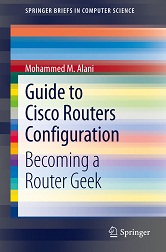
alvin
December 14th, 2011 at 16:52
HI guys great website im studying cisco.(this sounds crazy) i got this old router a huawei quidway 1760 i have no clue of the configurations on it , i don’t have a serial cable so i connected a crossover to an ethernet port but it doesn’t have DHCP and i want to determine the ip address on the port (this should be the default gateway .).
Please help
Don
March 29th, 2012 at 22:39
Alvin
You need to have a serial cable to initial configuration. A cross-over cable will work after you have configured it.
Moncef
April 25th, 2012 at 02:38
Hi
When i am using DHCP cisco server , when i am using dhcp relay can i configure a pool with network different from cisco interfaces ?
thanks
Mohammed Alani
April 25th, 2012 at 13:59
Moncef,
I believe this is possible through something called Manual Bindings. Here is how to do it:
http://www.cisco.com/en/US/docs/ios/12_2/ip/configuration/guide/1cfdhcp.html#wp1001108
paul
May 20th, 2012 at 07:03
may be a simple mis step on my part…how can i increase the number of allowed dhcp addresses that are available, my 1811 is currently stuck at a max of 6 address available. thanks for any help this is my first trip into the cisco cli
Mohammed Alani
May 20th, 2012 at 17:40
@paul
If you’re left out with only 6 available addresses, this means that you’re using a subnet mask of 255.255.255.248. Try using a subnet mask of 255.255.255.0 in Step 1 of the procedure.
Neocon
February 3rd, 2013 at 08:14
Thanks man! I’m a newbie but following your instructions was pretty easy. My DHCP server is set up now.
George
August 19th, 2013 at 17:52
Is there a way to configure a 1900 series router to ignore DHCP requests from a particular MAc address or at least to configure the dhcp server to issue a particular (static-ip) adress to a specific mac add each time the mac makes a request.