When would you need this: When you want to perform routing between different VLANs.
Special Requirements: You have to make sure that your router support the frame tagging technology used between the switches.
Before jumping into the router configuration, you have to configure a port in the switch that will be connected to the router to be a trunk port. And keep remembering the VLAN tagging method that you configured the switch to use (ISL or 802.1Q, 802.10, or LANE).
What will be done in this procedure is creating logical interfaces inside the single physical interface that will be linking the switch to the router. These logical interfaces will be treated as separate interfaces in the routing decisions.
1. Remove the IP address from the physical interface, and turn it on,
Router(config-if)#no ip address
Router(config-if)#no shutdown
2. Create a logical interface to be assigned to one of the VLANs
Router(config-if)#int fastethernet 0/0.X
You can change the ‘fastethernet’ to the type you have and the ‘0/0’ with the interface number that you are using.
X represent the logical interface number (not number of logical interfaces). You can use any number here, but I think it is better to use the same number of the VLAN that you will assign to this logical interface. For example, for the logical interface that you will use for VLAN 5 use ‘int fastethernet 0/0.5'. This way, you will easily know which interface refers to which VLAN.
3. Assign the logical interface to a VLAN number
Router(config-subif)#encapsulation XXX Y
where XXX is the encapsulation type you are using for the VLANs (ex: isl or dot1q which is 802.1Q)
and Y is the VLAN number that this logical interface will be assigned to.
[sniplet adsense]
Read the rest of the article in the Router Geek Book: Guide to Cisco Routers Configuration


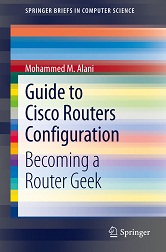
Luke
May 27th, 2012 at 05:43
so the routing bit ? the subject line indicates that your showing how to route but seem to have missed that part entirely… which is why i came here. it would be more accurate to say how to configure vlans and set ips on logical hosts
Mohammed Alani
May 27th, 2012 at 09:23
Hi Luke,
The procedure on this page will enable “routing” between different VLANs being carried on the trunk link. For that, you do not need to setup a static route or a dynamic routing protocol. To enable routing between different VLANs.
What exactly are you looking for? I might be able to help you locate it.
Tom Fender
November 13th, 2012 at 23:48
I miss the ip adresses assigned to the subinterfaces, how is the routing be done by the router without ips?
How does the router know he has to sent a packet into an other vlan?
-Tom
Mohammed Alani
November 14th, 2012 at 01:47
Dear Tom,
As you see here, the article is incomplete. The rest of the article can be found here:
http://rtgk.me/book
Sorry for the inconvenience.
Mohsen moradi
August 3rd, 2013 at 14:23
short but usefull
thanks