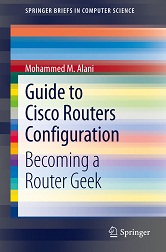Upgrading your router's IOS is a critical operation. You need to be careful and cautious with every command you write. Take a look on these hints and tips before you start upgrading.
-
-
When would you need this: When you want to copy IOS file from one router to another for the purposes of upgrade or install. This is usually required when you do not have a TFTP server around.
Special Requirements: The flash size of the destination router should be adequate for the new IOS file size.
-
When would you need this: When you want to upgrade the IOS file and you do not have TFTP of FTP servers around, so you turn to the good old console for the upgrade.
Special Requirements: The router flash size should be adequate for the new IOS image, and you should have enough RAM in the router for the operation and temporary storage of the new IOS file.
-
When would you need this: If your router flash, or IOS file are corrupted, you can use this procedure to install a new IOS file. Also, when you plan to upgrade your IOS file you can use this procedure.
Special Requirements: The router flash size should be enough for the new IOS file.
-
When would you need this: When you are planning to upgrade the IOS file or you need to copy it to another router.
Special Requirements: None.
-
When would you need this: When you plan to upgrade the IOS, plan to implement something new in the configuration, or when you need to copy the configuration from one router to the other.
Special Requirements: None.